Pivot and coordinates related tools
Pivot and coordinates related toolsPermalink
![]()
Pivot toolsPermalink
Pivot repositioning commands
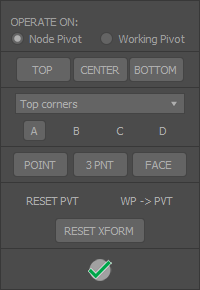
While there already are tools available to reposition an object’s center pivot, this one groups them in a convenient UI, that pops down from the toolbar or ribbon button.
LEFT CLICK on any button to keep the UI open, or RIGHT CLICK to instantly close it.
- CENTER, TOP, BOTTOM: Most common operations, can be used directly from a dedicated macro.
-
Top corners / middle / bottom corners: Box model reference locations. A B C D buttons represents a corner point. - 3 PNT: Position pivot from three points (base point > Y axis > X axis) keep SHIFT pressed to flip Z direction.
- This also can be used to set a Working Pivot.
- FACE: Select an editable poly face and puts the pivot on its center, aligned to the face normal.
- This also can be used to set a Working Pivot.
- RESET PVT: Resets the pivot to its original location.
- RESET XFRM: Shortcut for the built in reset object Xform.
Pivot to Snap pointPermalink
Quickly move an object’s pivot to a snapping point. Works with any snap type. If no object is selected, the tool will reposition the pivot of the object where the snap is displayed (if any)
This tool needs to be assigned to a keyboard shortcut!
![]()
Transform locksPermalink
Convenient shortcuts to enable / disable standard transformations locks on the current selected objects.
- All: Lock / unlock all transformations (Move, scale and rotate)
- Move lock
- Rotation lock
- Scale lock