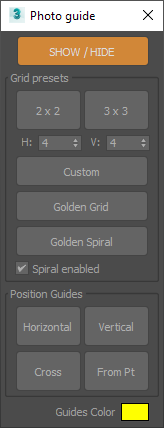Extras
ExtrasPermalink
![]()
Mesh stamp toolPermalink
Use an object to Interactively stamp its shape or cut holes in a mesh.
- Objects must be geometry that can be converted to Editable Poly.
- This tool will collapse the modifier stack.
- Use the UI to pick a base node to operate on
- Choose the operation
- Select a tool object in the scene, and press the start button
- The tool object will be positioned in the base object surface, following the mouse; use right-click to stamp the object shape or left click to end the operation.
- Keep pressed SHIFT and move the mouse to displace the tool towards-away the target surface.
- Keep pressed CTRL and move the mouse towards-away from the tool object to rotate it around its normal.
- Keep pressed CTRL+SHIFT and move the mouse towards-away from the tool object to change its scale.
Tool UIPermalink