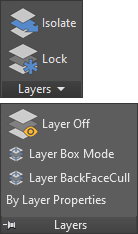UI reference
UI referencePermalink
MenusPermalink
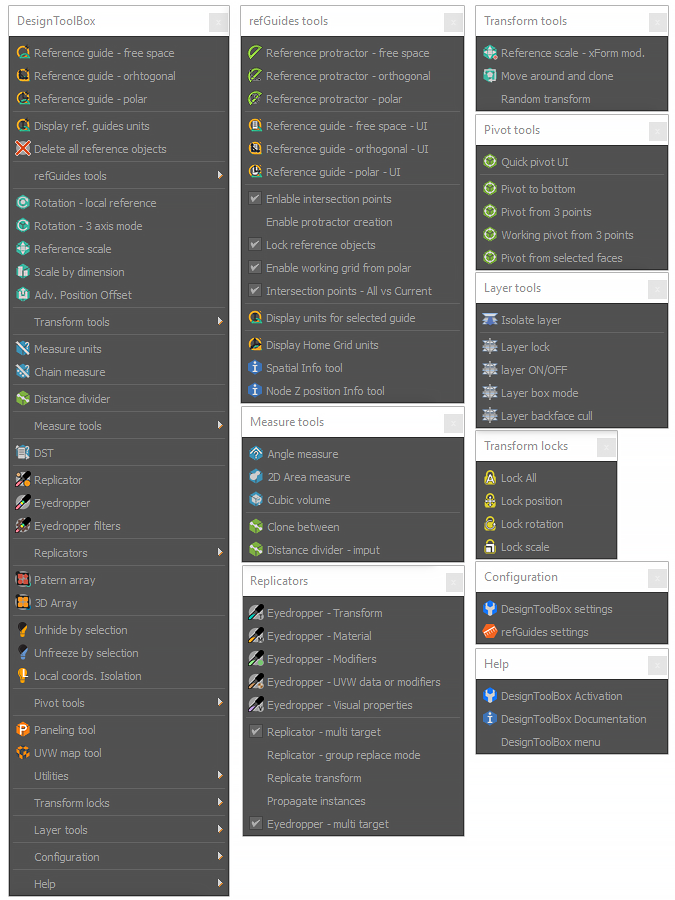
Where to locate the toolbar macrosPermalink
You can find the tools in the customization dialog under the categories of refGuides, DesignToolBox and the extras in DSTLBX tools
Ribbon TabPermalink
refGuides panelPermalink
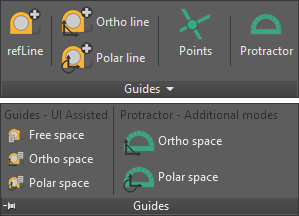
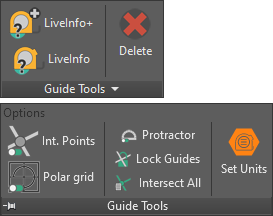
Options not available in toolbars:
- Int. Points / Protractor / Polar Grid toggles
- Units, angles (for protractor & polar tracking) and extension spinners.
- Lock guides after creation toggle.
- Intersect All / Intersect current creation toggle.
Transform panelPermalink
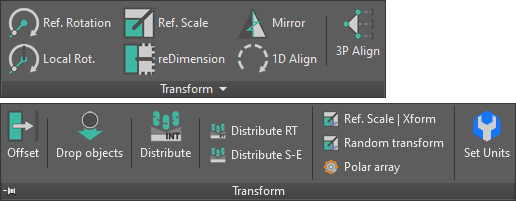
Measure panelPermalink
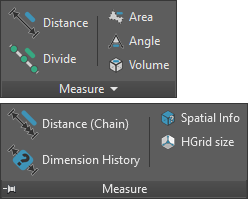
Option not available in toolbars: reference angle for rotation tools angle lock.
Replicator and Eyedropper panelPermalink
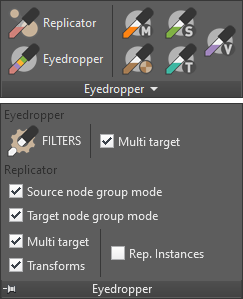
Options available in toolbars as Checkbuttons:
- Replicator
- Replace groups: By default replicator replaces picked objects inside groups and not the entire group.
- Transforms: Keep the original object standard transformations.
- Multi target: On by default, enables the tool to pick more than one destination object.
- Eyedropper
- Multi target: On by default, enables the tool to pick multiple destination objects.
Scene tools panelPermalink
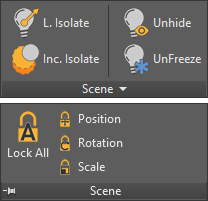
General tools panelPermalink
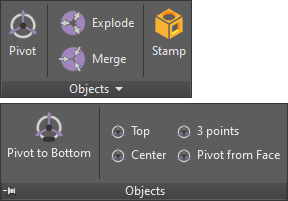
Object related toolsPermalink
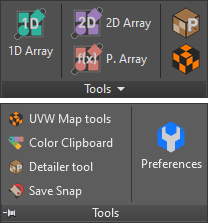
Layer tools panelPermalink