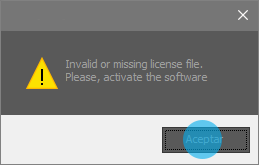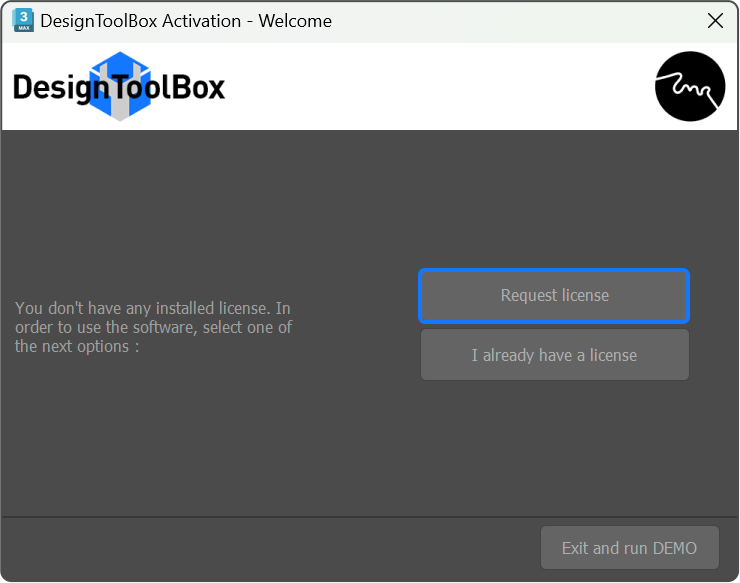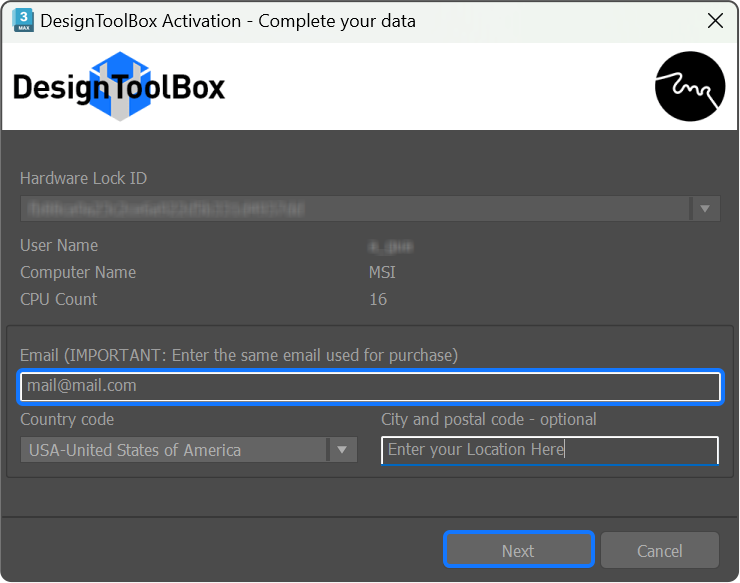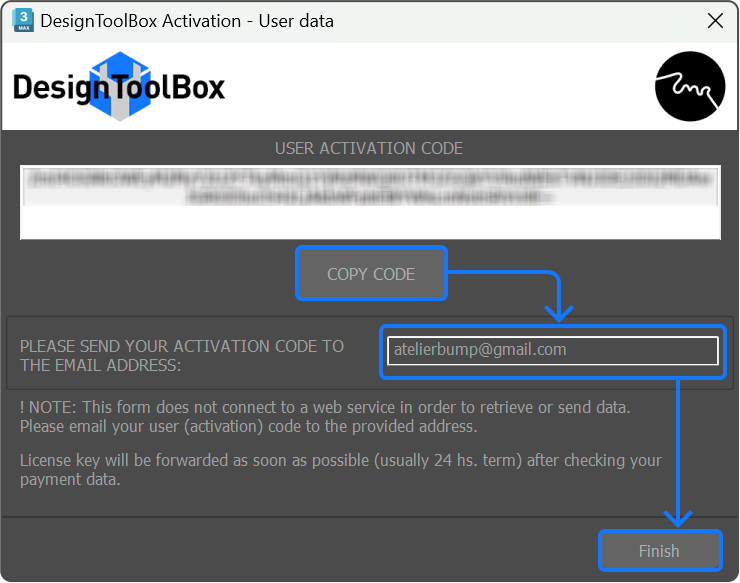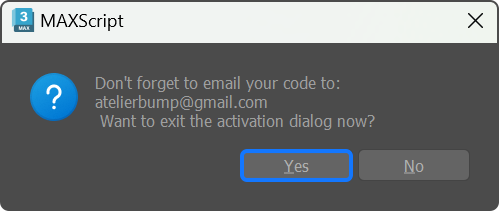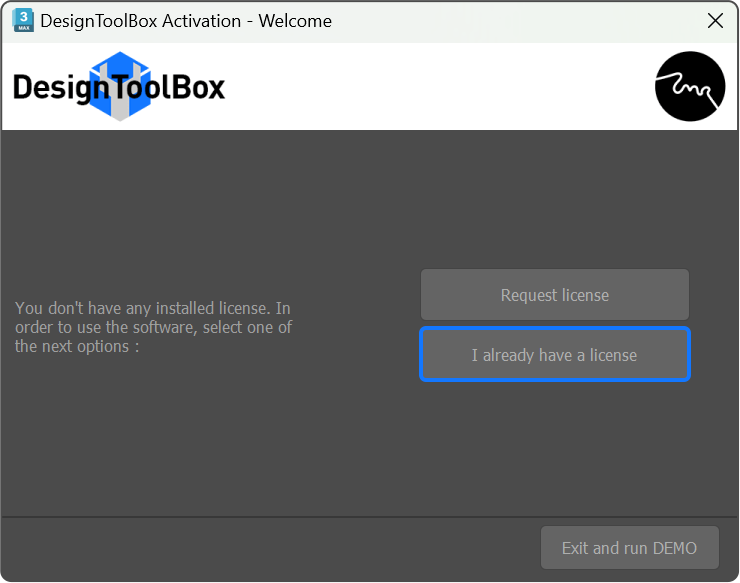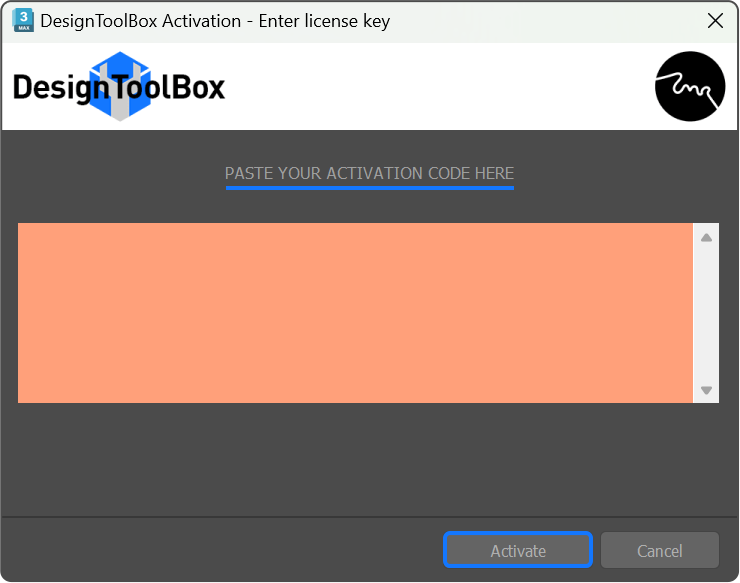DesignToolBox license activation steps
This guide is of users who have purchased a license.
- Start any tool, for example, reference rotation.
- In the first screen of the activation dialog, select “Generate license”
- Complete the fields with your data…
Copy the activation request code on the field and email it to atelierbump@gmail.com
The information you provided in (3) is verified with current / customers / purchased licenses / and if is valid, an activation key is issued.
- Once you received the activation key (usually within the 24 hs of sending the request) repeat Step 1 and select “I already have a license”.
- Paste the received license code on the next dialog. Click Activate and the activation process will be finished.
NOTE: This form does not connect to the web in order to retrieve or send data. Please email your activation request code to the provided address.