Eyedropper and Replicator
Replicator
The Replicator tool allows you to replace any node with an instance or reference of another source node.
How to Use
- Pick the source node.
- Pick the nodes to be replaced.
- Default: Replaces the target node with an instance of the source node.
- SHIFT: Creates references instead of instances.
Options:
- Use Group as Source: When selecting a group as the source, the entire group is used.
- Replace Entire Group: Replaces the entire group if the target node is part of one.
- Retain Source Node Offset Transform: Keeps the node’s offset transform without altering the pivot, applying it to the target’s transform.
- Multi-Target: Enables or disables picking multiple targets. When disabled, the tool acts as a single-use tool.
- Replace All Instances: Replaces all instances of the target node(s). This mode ignores the source and target group options.
- Keep Properties: By default, the source node’s properties are used. Enable checkboxes to retain the target node’s properties.
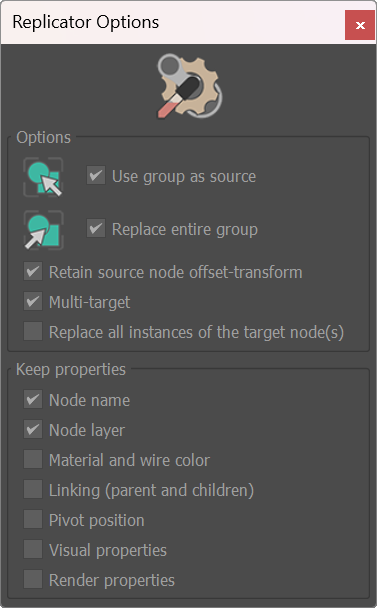
Eyedropper
The Eyedropper tool copies properties, modifiers, and appearance from a source object to a target object or objects.
The Eyedropper replaces any matching or similar property, regardless of the node class. For example, you can copy the diameter of a circle shape to a sphere object. UVW map copy attempts to copy direct mesh mapping, even if the mesh is collapsed.
MultiTool
The MultiTool copies active settings from the Filters dialog.
Eyedropper Modes
Additional modes are available for advanced use cases:
| Visual Appearance | | Material | | Non-Topology Dependent Modifiers | | Node Transformations | | UVW Mapping |
Options
- Transformation:
- Modes:
- Copy the node pivot and transform: The space and pivot transforms from the source node will be copied to the target node.
- Copy only the node pivot: This maintains the node’s transform and only changes the pivot position and rotation.
- Copy only the node transform: This mode only maps the node’s transform, leaving the offset transform (the pivot transform) unchanged.
- Keep original position: Enabling this checkbox maintains the target node’s position.
- Modes: