Free MaxScript and resources

Order scattered objects in a row.
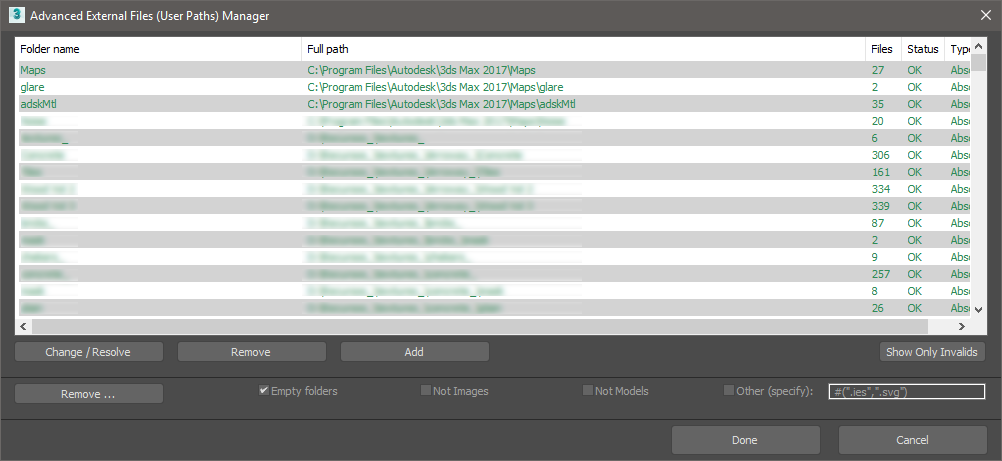
ListView for managing External files User Paths.
It has several advantages over the the default Max´s dialog, some are:
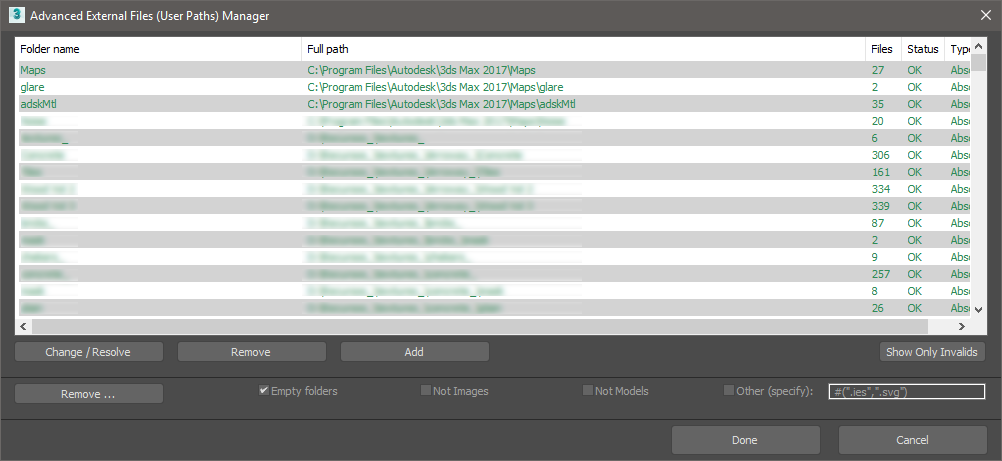

Small utility to rescale nodes using an architectural scale factor.
Mainly intended to rescale assets from different sources (out of scale CAD imports, models from engineering software…)
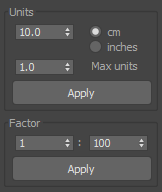
Current size of the object will be interpreted as X [cm/inch] per max unit.
For example, 1:100 means that one drawing unit represents one hundred real units. In the context of the tool, one unit of the object will be transformed in 0.1 max units.

Compact interface to manage, review and select cameras.
It also can add batch render views, change resolution and aspect ratio per camera. Comes with presets for common aspect ratios.

Utility for changing the gamma value of Normal maps (WIP)
The tool will scan the scene, material editor slots or the current selection for materials with a Normal map applied, and will change the texture map gamma to a correct value of 1.0. Works with physical, Arnold, Corona and Vray materials.
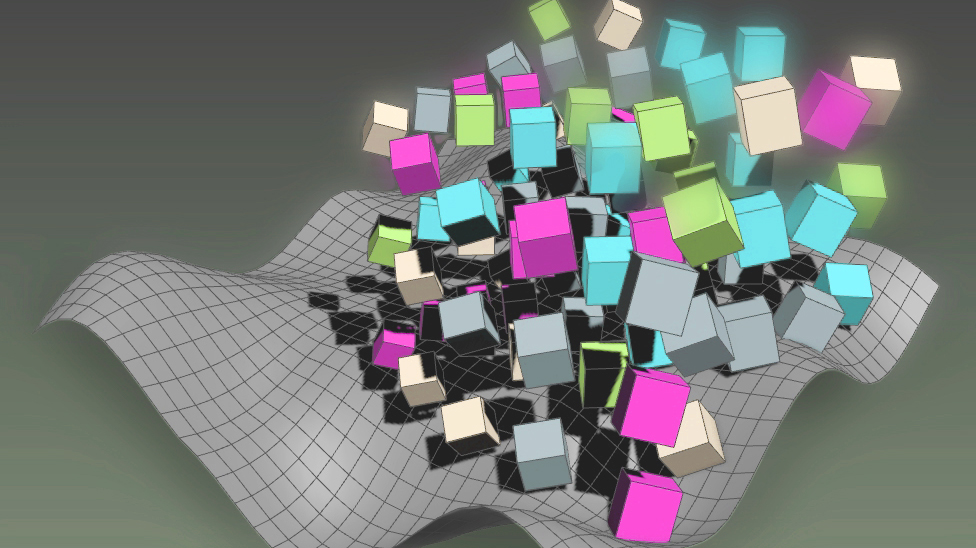
Experimental modifiers made with Max creation graph.
Multidimensional Array. Conform to surface, align to normal. Various options for scaling and rotation.

Several tools to work with textures, geometry faces ID and more.
| Tool | Description |
|---|---|
| MapLoader | Load multiple bitmapTextures to the slate material editor |
| FnameToBMap | Change the names of Bitmap Textures to the name of the loaded files. |
| Remove_mats | Remove material from selection |
| SelNoMat | Filter nodes without material in current selection. |
| ObjIDbyCAM | Set objects ID for current camera view |
| FaceSel | Select faces with same material ID |
| RndIDSet | Set random material IDs for selected faces |
| bumpTo100 | (V-ray) material Bump value to 100.0 |

Randomly select elements in Editable Polys.
It can detach each element as one separate node.
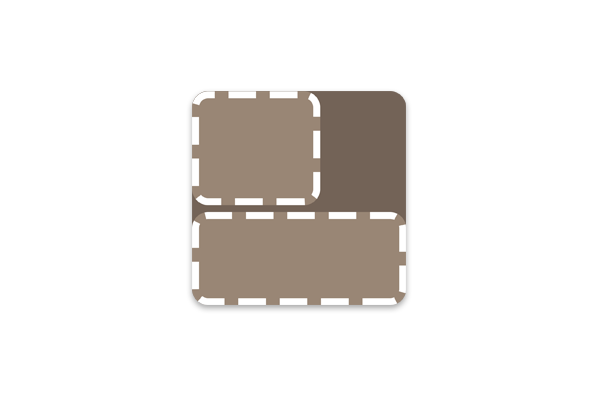
Tool for creating panel cuts reports. Useful for furniture or kitchen cabinets design.
Tool for creating panel cuts reports. Useful for furniture or kitchen cabinets design.

Random node selection. By percent of the selected nodes or "Dot-Gap" pattern.
Note: The tool will respect the selection pick order.
Example: Keep: 3; Quit: 2 XXX--XXX--XXX--...
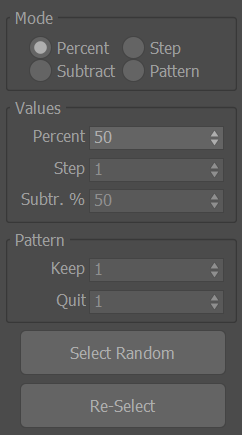

Use this modifier to change an object's dimensions.
This modifier can be used to resize an object using dimensional values instead of scale factor. For example, let’s assume you have out of scale Chair model. Instead of “scaling it until it fits, you can match it to real dimensions (i.e. 0.50 x 0.50 x .70 mts.)
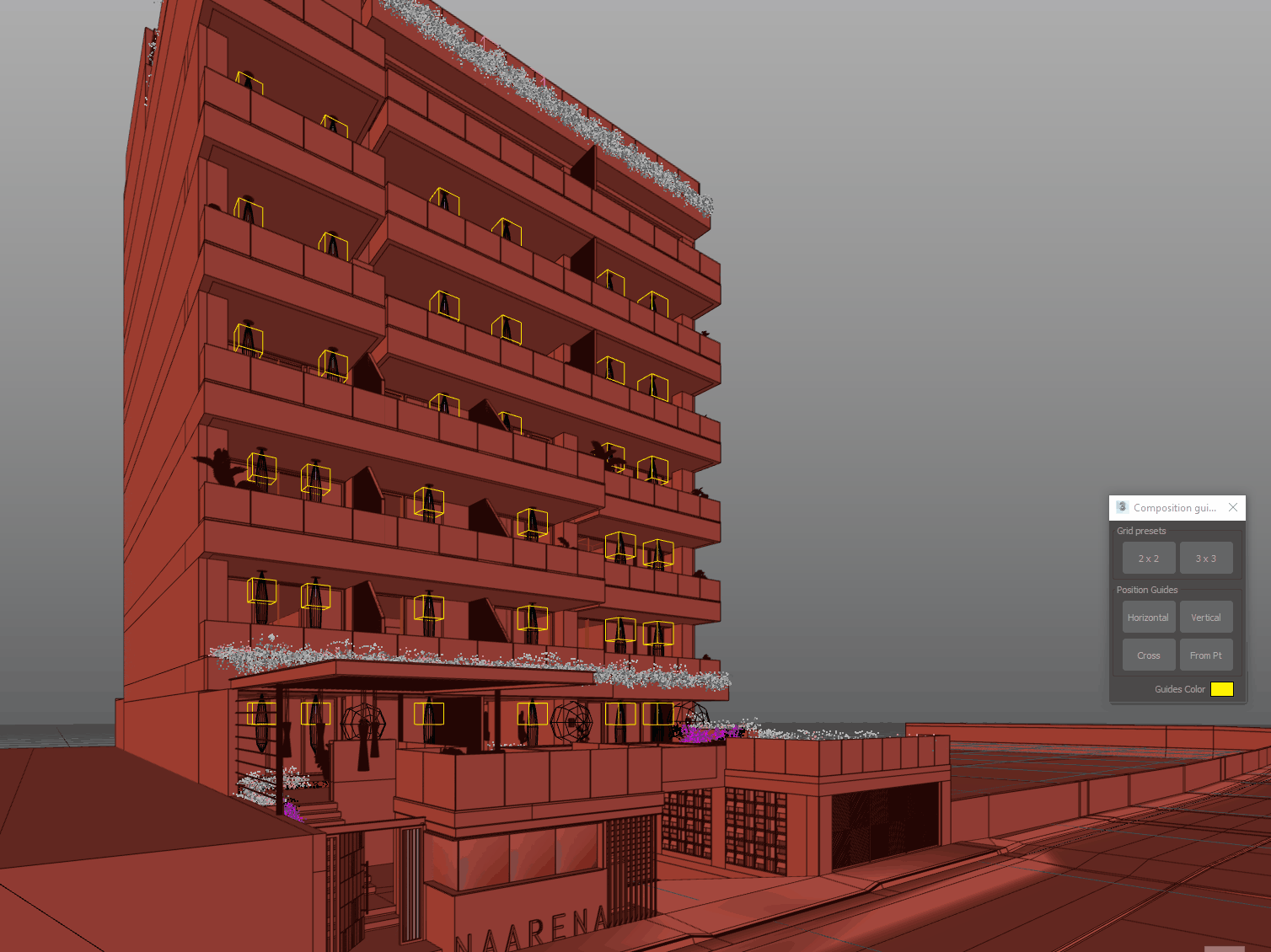
Display an overlay of photographic composition guides in the viewport.
This tool is intended to be of aid when composing shots. Easily draw common photographic grids, reference and perspective lines to help compose the perfect shot.
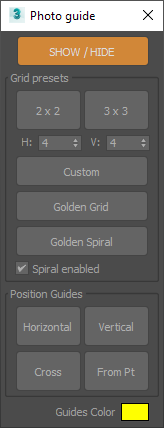
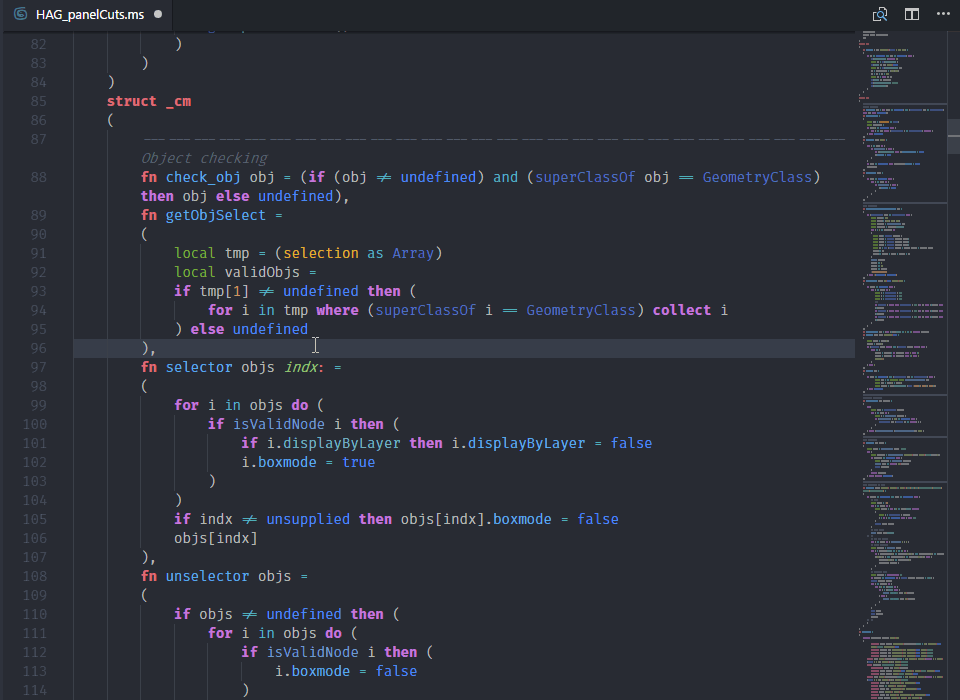
Autodesk 3ds Max Scripting language (MaxScript) support for vs code.
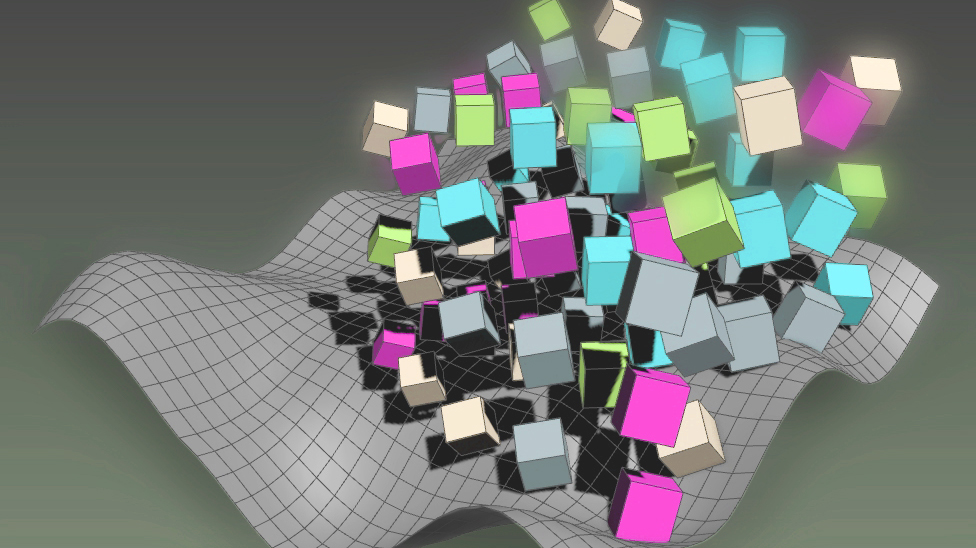
Experimental modifiers made with Max creation graph.
Spherical array modifier. Project clones on convex surfaces. various transform options.
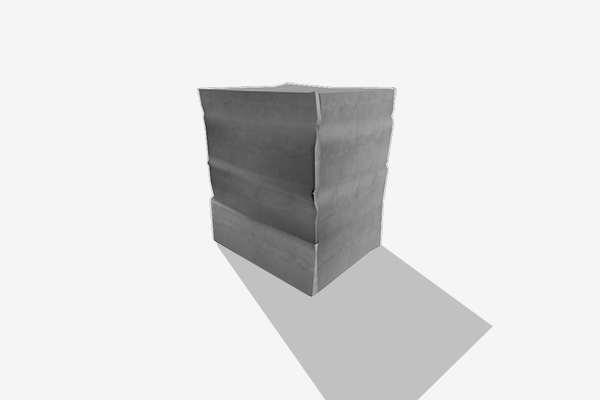
Randomize selected vertex position's.
Works only in Editable Poly objects for now.