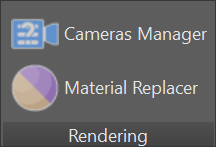UI Reference
Menus
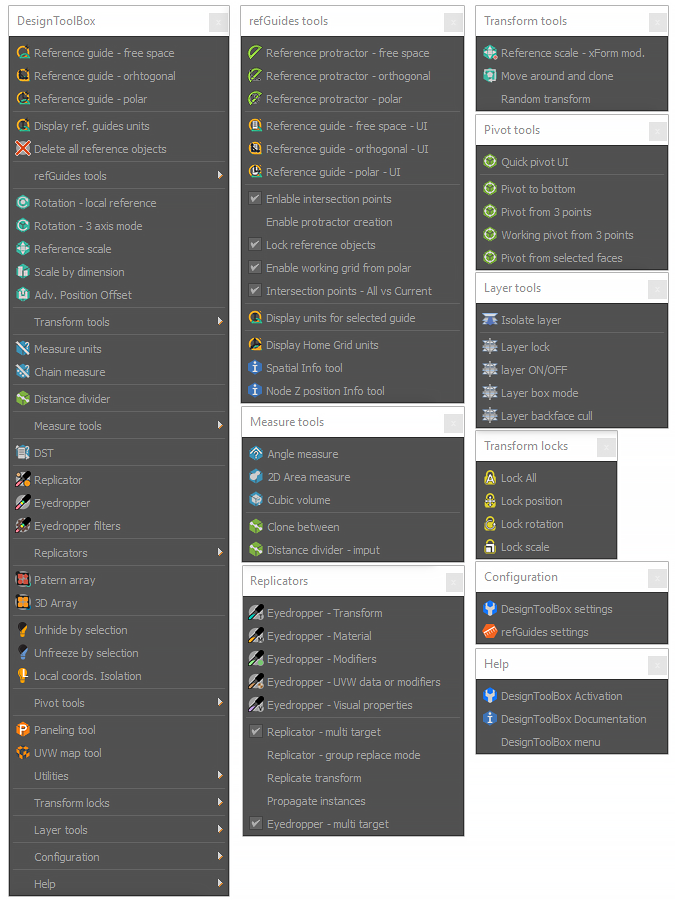
Locating Toolbar Macros
You can find the tools in the Customization dialog under the categories: refGuides, DesignToolBox, and DSTLBX tools (for extras).
Ribbon Tab
refGuides Panel
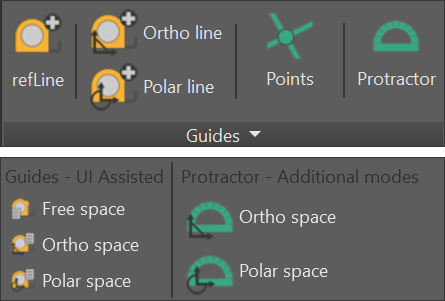
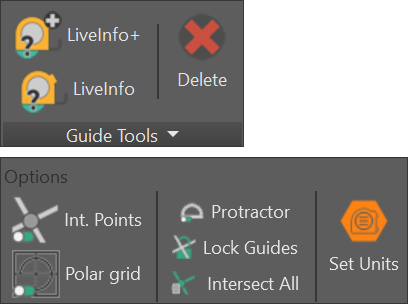
Options not available in the toolbars:
- Int. Points / Protractor / Polar Grid toggles
- Units, angles (for protractor & polar tracking), and extension spinners
- Lock guides after creation toggle
- Intersect All / Intersect current creation toggle
Transform Panel
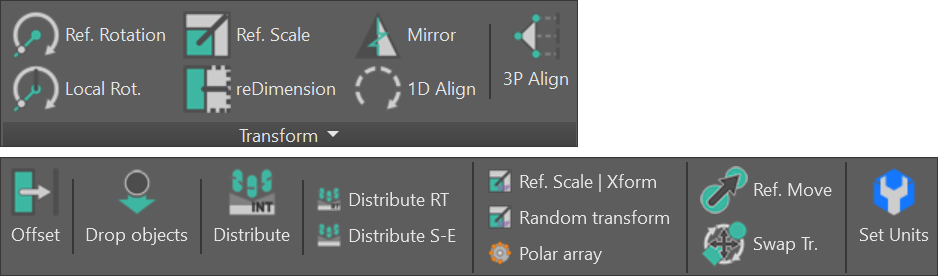
Option not available in the toolbars: Reference angle lock for rotation tools.
Measure Panel
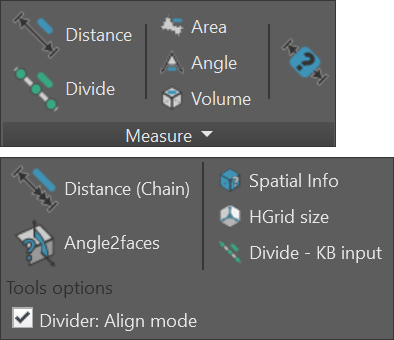
Replicator and Eyedropper Panel
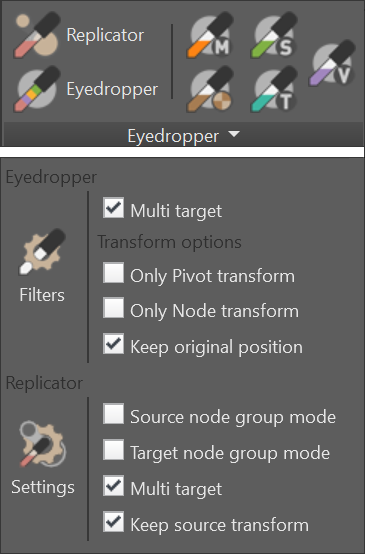
Options available in the toolbars as check buttons:
- Replicator
- Replace groups: By default, Replicator replaces picked objects inside groups, not the entire group.
- Transforms: Keep the original object’s standard transformations.
Scene tools Panel
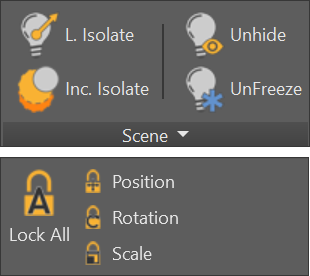
Objects tools Panel
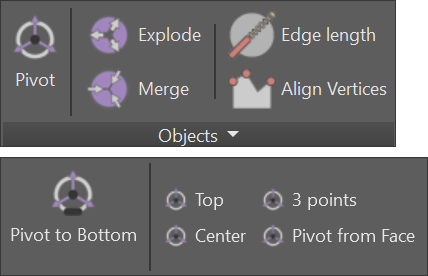
Utilities Panel
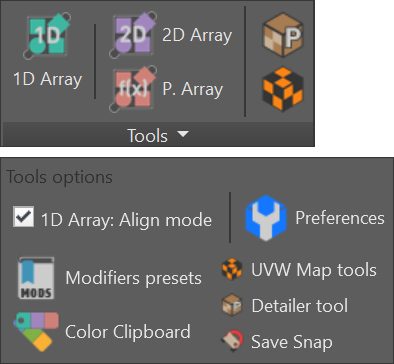
Layers Panel
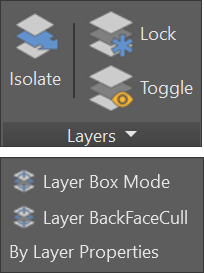
Scene composition Panel